 |
|
| Overview | Create New Task | Run Task With Many Parameters | Generate Code | Glossary | Download | |
|
|
| Next>> | |
Creating A new Task. |
|
|
This section explains how to create a VWT task file using a step by step approach . Step 1
Select option "Visual
Editor" from your start menu. |
|

|
|
|
Note : You may also edit an existing ".VWT" file using this option. |
|
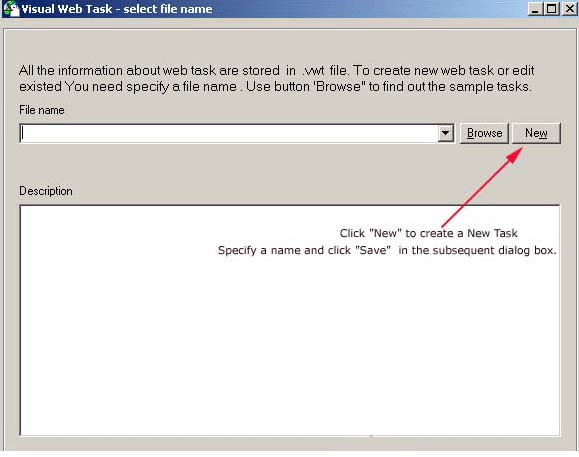
|
|
| Next>> | |
|
|